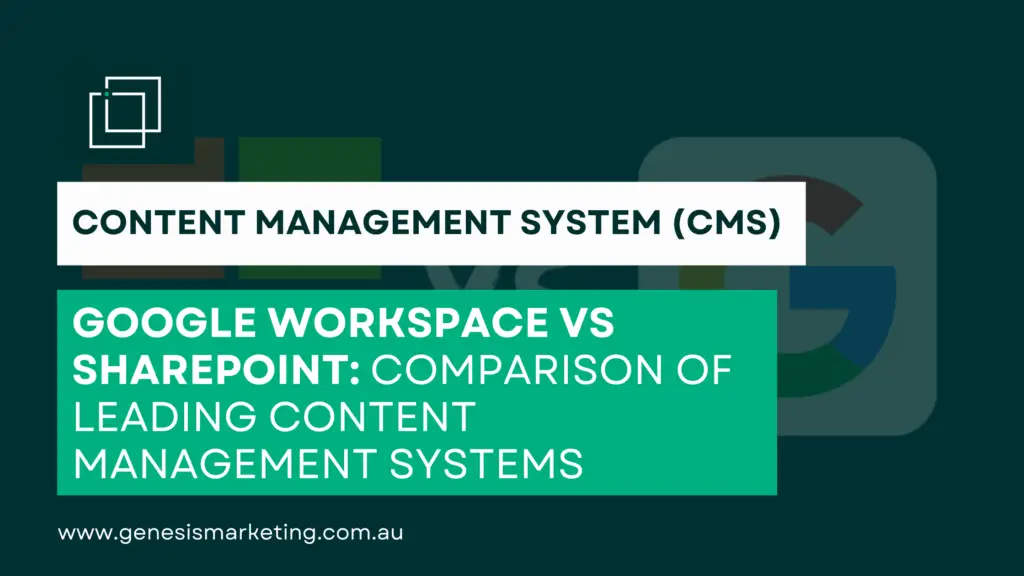Google Workspace vs SharePoint: A Comprehensive Comparison of Leading Content Management Systems
Google Workspace & SharePoint: Content Management Systems (CMS) play a crucial role in helping businesses organise, manage, and collaborate on digital content. Two leading CMS options on the market today are Google Workspace and SharePoint. In this blog, we’ll discuss the benefits of each platform and provide a detailed comparison to help you decide which CMS is best suited for your organisation’s needs.
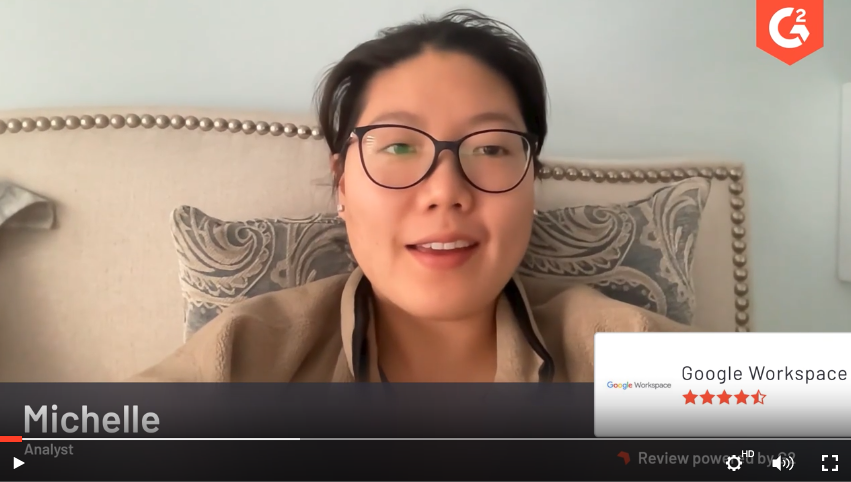
1. Google Workspace: An All-in-One Cloud-Based Productivity Suite
Seamless Collaboration and Real-Time Editing
Google Workspace, formerly known as G Suite, is a cloud-based productivity suite that allows teams to collaborate and edit documents, spreadsheets, and presentations in real time. Its seamless collaboration features enable teams to work together more efficiently, reducing the need for back-and-forth communication and streamlining the content creation process.
Integration with Google’s Ecosystem
Google Workspace benefits from integration with Google’s extensive ecosystem, including Gmail, Google Drive, Google Calendar, and Google Meet. This integration allows users to access and manage all their digital content and communication from one centralised platform.
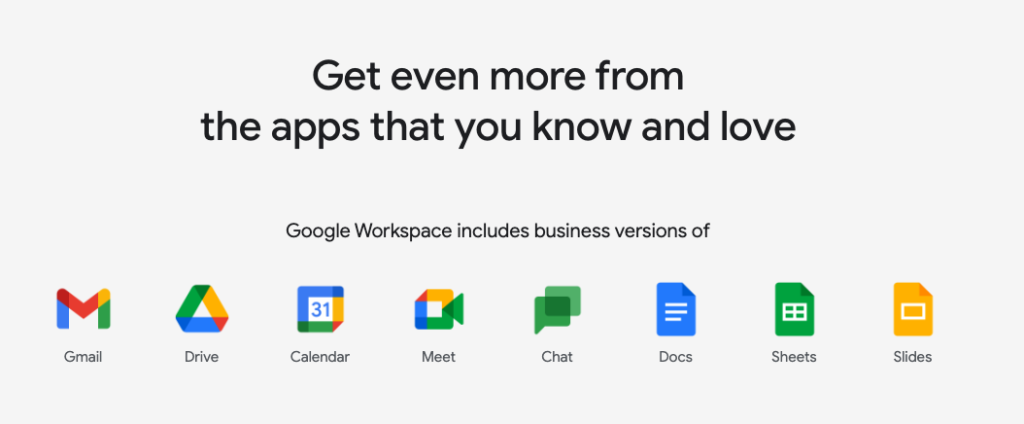
Robust Security and Reliability
Google Workspace offers robust security measures, including two-factor authentication and advanced data protection. Additionally, its cloud-based nature ensures high reliability and accessibility, allowing users to access their content from anywhere with an internet connection.
2. SharePoint: A Versatile Content Management and Collaboration Platform
Customisable and Scalable
SharePoint, part of the Microsoft 365 suite, is a highly customisable and scalable platform that enables organisations to create intranets, team sites, and document libraries. Its adaptability makes it suitable for businesses of all sizes and industries, allowing for tailored solutions that match each organisation’s unique needs.
Integration with Microsoft’s Ecosystem
Like Google Workspace, SharePoint benefits from integration with its parent company’s ecosystem. It seamlessly integrates with other Microsoft 365 applications, such as Outlook, Teams, and OneDrive, providing a unified digital workspace for users.
Advanced Security and Compliance Features
SharePoint offers advanced security and compliance features, including data loss prevention, user and group permissions, and built-in compliance with industry standards such as GDPR, HIPAA, and FISMA.
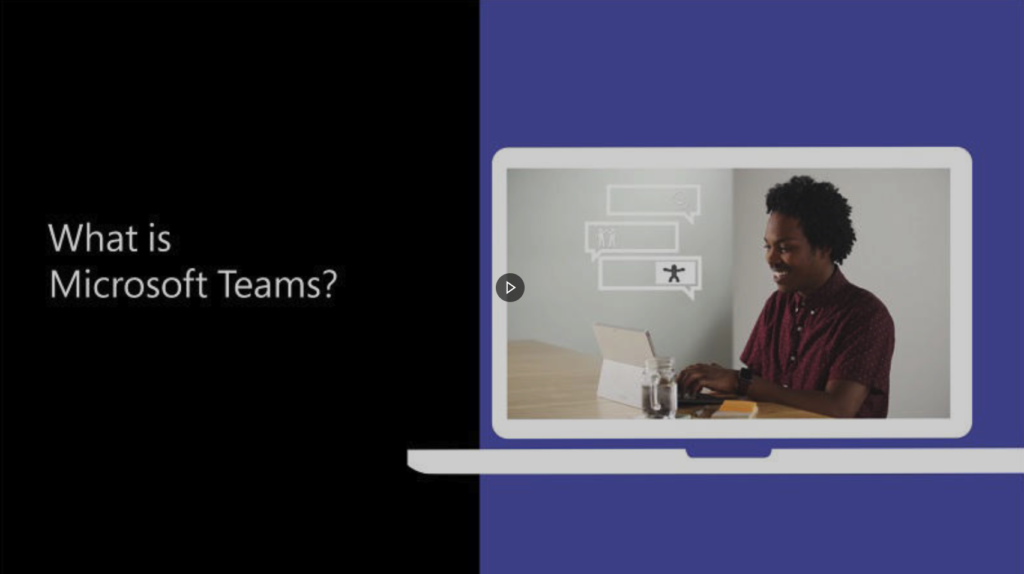
Google Workspace vs SharePoint: A Detailed Comparison
1. Ease of Use
Google Workspace is renowned for its user-friendly interface and easy adoption, making it the perfect choice for businesses seeking a simple and intuitive CMS. It is designed with a minimalistic approach that allows users to quickly navigate through various applications and features without feeling overwhelmed.
On the other hand, SharePoint’s customisability can lead to a steeper learning curve for new users. However, this flexibility is a significant advantage for organisations with specific requirements or those seeking a more tailored solution. SharePoint’s complexity enables users to create custom workflows, site templates, and web parts, offering a higher degree of control over the platform.
2. Collaboration
Both Google Workspace and SharePoint excel in promoting collaboration. Google Workspace’s real-time editing capabilities provide a significant advantage for teams that require simultaneous editing of documents, fostering instant communication and seamless collaboration. Its built-in chat functionality allows team members to discuss and brainstorm ideas while working on the same document.
SharePoint, however, is more suited for structured document management and collaboration on large-scale projects. It offers versioning control, approval workflows, and advanced document management features, allowing for a more controlled and organised approach to content creation and editing.
3. Integration
Integration is a critical factor when choosing a CMS. Both platforms seamlessly integrate with their respective ecosystems, making the decision largely dependent on whether your organisation is more aligned with Google or Microsoft products. Google Workspace’s compatibility with other Google applications such as Gmail, Google Drive, and Google Calendar creates a cohesive digital workspace. SharePoint integrates with Microsoft 365 applications like Outlook, Teams, and OneDrive, providing a unified experience for users familiar with the Microsoft ecosystem.
4. Customisability and Scalability
SharePoint’s customisability and scalability make it a better fit for organisations with unique or complex requirements. Its ability to support custom workflows, site templates, and web parts grants users more control over the platform’s functionality. Furthermore, SharePoint can accommodate a growing organisation by scaling up in terms of storage, performance, and features.
In contrast, Google Workspace’s straightforward, all-in-one approach is more suitable for businesses looking for a simple, easy-to-use solution. Its out-of-the-box functionality is designed to cater to the needs of most organisations, prioritising ease of use over extensive customisation options.
5. Pricing
Pricing is an essential factor to consider when selecting a CMS. Google Workspace offers a range of pricing plans based on the number of users and features required, making it flexible and adaptable to various business sizes and budgets. SharePoint’s pricing is tied to Microsoft 365 subscriptions, which include access to various Microsoft applications and services. Depending on your organisation’s needs and existing software subscriptions, one option may be more cost-effective than the other.

Conclusion:
Both Google Workspace and SharePoint are powerful Content Management Systems, offering a diverse range of benefits for businesses. The best choice for your organisation depends on factors such as ease of use, collaboration requirements, integration preferences, customisability, scalability, and pricing. By evaluating these factors and considering the unique needs of your organisation, you can make an informed decision to select the CMS that best aligns with your business objectives and promotes growth and success.