Transforming Team Collaboration and Productivity with Asana Task Management Software
In the increasingly competitive business landscape, effective collaboration and streamlined project management have become crucial factors for success. Organisations need to adopt powerful, user-friendly tools to efficiently manage tasks, track progress, and enhance team productivity. Asana, a versatile and intuitive task management software, aims to address these needs, making it an indispensable tool for businesses of all sizes.
Asana has garnered widespread acclaim for its comprehensive range of features that simplify team collaboration, project planning, and task tracking. Its flexibility and customisation options allow users to create tailored solutions that suit their specific requirements, fostering improved productivity and seamless workflows. In this blog post, we’ll explore the key benefits of Asana and provide real-life examples to demonstrate how this innovative software can transform the way you work and boost your team’s productivity. So, let’s dive in and unlock the full potential of Asana for your business.
1. Asana Provides Streamlined Task Management and Collaboration
One of the core benefits of Asana is its ability to facilitate seamless collaboration among team members, streamlining project management and communication. The platform provides a centralised workspace where users can create, assign, and track tasks, set deadlines, and monitor progress. This not only eliminates the need for lengthy email threads and numerous meetings but also helps maintain focus and organisation.
In Asana, you can create various types of projects, such as lists, boards, calendars, and timelines. Each project type caters to different preferences and requirements, making it easier for teams to work in the most suitable format for their specific needs.
For instance, lists are ideal for linear projects with a clear sequence of tasks, while boards are perfect for more visual or flexible projects, such as brainstorming ideas, creating content plans, or tracking leads through a sales funnel. Calendars enable teams to see their tasks and deadlines in a familiar format, while timelines provide a visual overview of the project’s progress and any potential bottlenecks.
Asana’s versatility makes it easier to break down complex projects into smaller, manageable tasks and assign them to individual team members or groups. By assigning tasks to specific team members, Asana promotes accountability and ensures everyone is aware of their responsibilities. Team members can also add tags, custom fields, and descriptions to tasks, providing further context and clarity on requirements.
Additionally, Asana’s task dependencies feature allows users to link tasks that are dependent on the completion of others. This feature ensures that team members understand the sequence in which tasks need to be completed and can prevent hold-ups in project progress.
By streamlining collaboration and communication, Asana helps businesses improve their overall productivity and efficiency. The platform enables teams to stay organised, manage their workload effectively, and complete projects on time. This ultimately leads to better project outcomes, increased customer satisfaction, and a competitive edge in today’s fast-paced business environment.
2. Asana Third-Party Integrations and Automation
Asana’s seamless integration with numerous third-party applications significantly enhances its usability and value for businesses. By connecting with popular apps like Slack, Google Drive, and Microsoft Teams, Asana enables users to streamline their workflows and improve productivity. These integrations bring together various aspects of a project, allowing team members to access all necessary information and tools within a single platform, ultimately reducing time spent switching between apps.
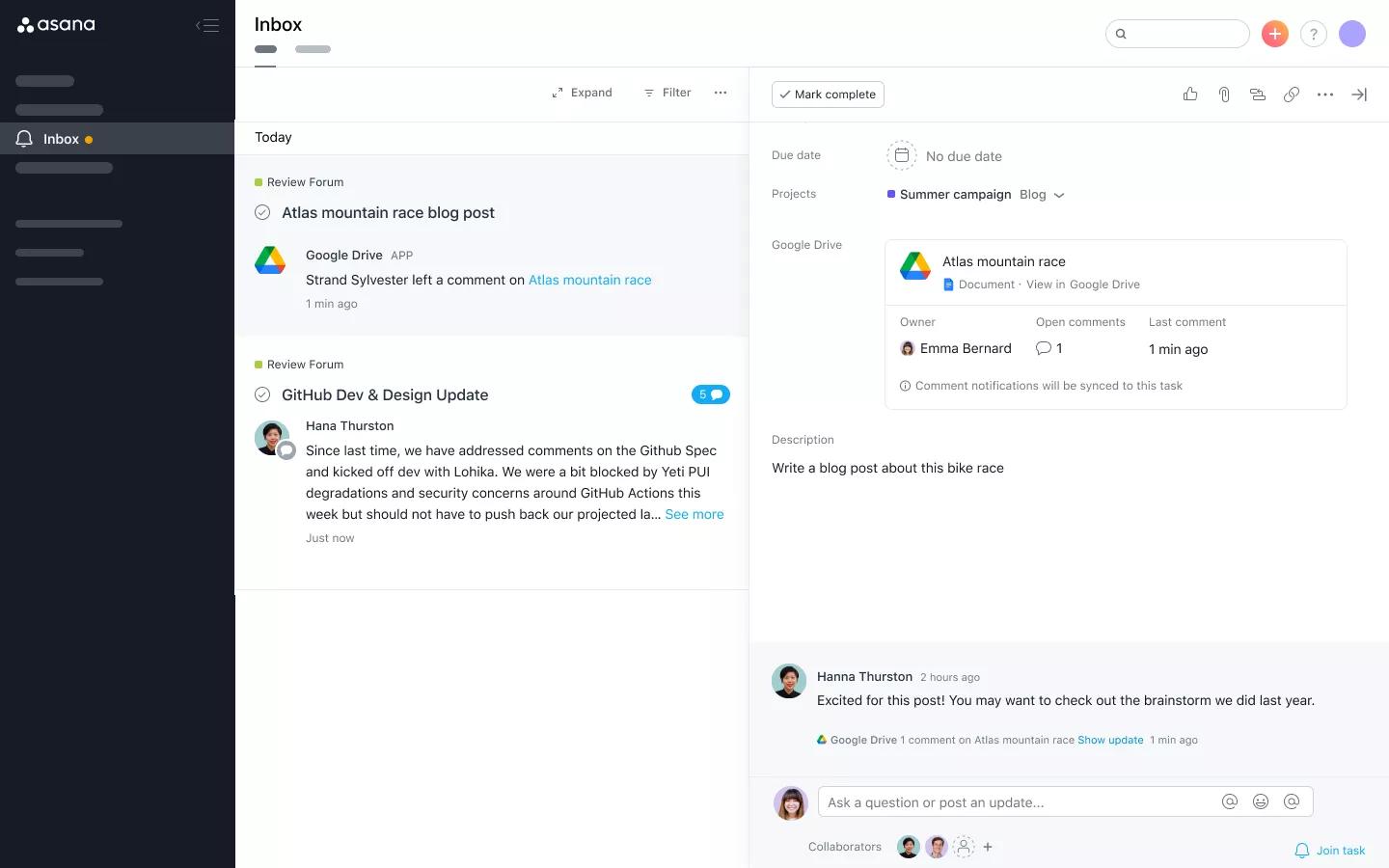
For instance, integrating Asana with Slack enables teams to receive notifications about task updates, deadlines, and comments directly within the Slack workspace. This keeps everyone informed about the latest project developments and encourages timely responses. Similarly, connecting Asana with Google Drive or Microsoft Teams allows users to attach files and documents directly to tasks, making it easier for team members to access and collaborate on relevant resources.

In addition to integrations, Asana’s automation features, known as “Rules,” further enhance productivity by automating repetitive tasks. These rules can be set up to trigger specific actions based on predefined conditions, saving time and reducing the risk of human error. For example, you can create a rule to automatically move a task to a specific section or assign it to a team member when its status changes. This ensures that tasks are always in the right place and managed by the appropriate person, keeping projects moving smoothly.
Asana’s advanced reporting capabilities also contribute to its ability to improve business productivity. The platform offers built-in reporting tools, such as Portfolios and Workload, which provide insights into project progress, team performance, and resource allocation. With these tools, managers can make data-driven decisions, identify potential bottlenecks, and ensure that resources are used effectively.
By combining seamless integrations, automation features, and advanced reporting capabilities, Asana empowers businesses to optimise their project management processes and improve overall productivity. This enables teams to work more efficiently, complete projects on time, and ultimately contribute to the company’s success in a competitive market.
3. Asana Goal Setting and Progress Tracking
Asana enables teams to set clear goals and track progress towards achieving them. By creating “Portfolios” and “Goals,” users can visualise their objectives, monitor progress, and easily identify potential bottlenecks or issues that may hinder project completion. This level of transparency fosters accountability and ensures teams stay aligned and focused on their goals.

4. Asana Enhanced Communication and Real-time Updates
Asana promotes effective communication within teams by providing a platform for real-time updates and feedback. Team members can collaborate on tasks by adding comments, mentioning colleagues, and attaching files or relevant documents. Additionally, Asana offers a robust notification system that ensures users stay informed about task updates, deadlines, and other important information.
5. Powerful Reporting and Insights in Asana
Asana’s robust reporting features empower businesses to monitor and evaluate their performance, facilitating informed decision-making and ongoing process improvement. By providing customisable dashboards and reports, Asana enables users to track project progress, team workload, and other key performance indicators (KPIs) at a glance. This ensures that teams can identify potential issues and make adjustments promptly, ultimately driving better results.
Customisable dashboards
Asana allows users to create a visual overview of their projects, tasks, and team performance. By selecting the most relevant data points and arranging them in a user-friendly layout, teams can easily monitor their progress and spot trends. This high-level view of projects and tasks helps managers stay informed and make quick decisions based on real-time data.
Asana’s reporting features also include advanced analytics that can be tailored to specific business needs. Users can create custom reports to track various KPIs, such as task completion rate, time spent on tasks, and team member workload. These insights help identify areas of strength and opportunities for improvement, enabling teams to adapt and refine their processes for better efficiency and productivity.
Built-in reporting tools
In addition to custom reports, Asana offers built-in reporting tools like Portfolios and Workload. Portfolios provide a snapshot of multiple projects, allowing users to monitor progress, deadlines, and priority levels. Workload, on the other hand, offers a visual representation of each team member’s assigned tasks and capacity, enabling managers to allocate resources effectively and prevent burnout.
Asana’s reporting features also support collaboration and transparency by making performance data accessible to all team members. By sharing insights and fostering open communication, teams can work together to address challenges, celebrate successes, and continually refine their processes for better outcomes.
6. Customisable Workspaces and Views in Asana
Asana offers a range of customisable workspaces and views to suit different working styles and preferences. Users can choose between List, Board, Calendar, and Timeline views, allowing them to visualise project progress in a way that best suits their needs. Additionally, users can create custom fields to track specific information, such as task priority, progress, or department.
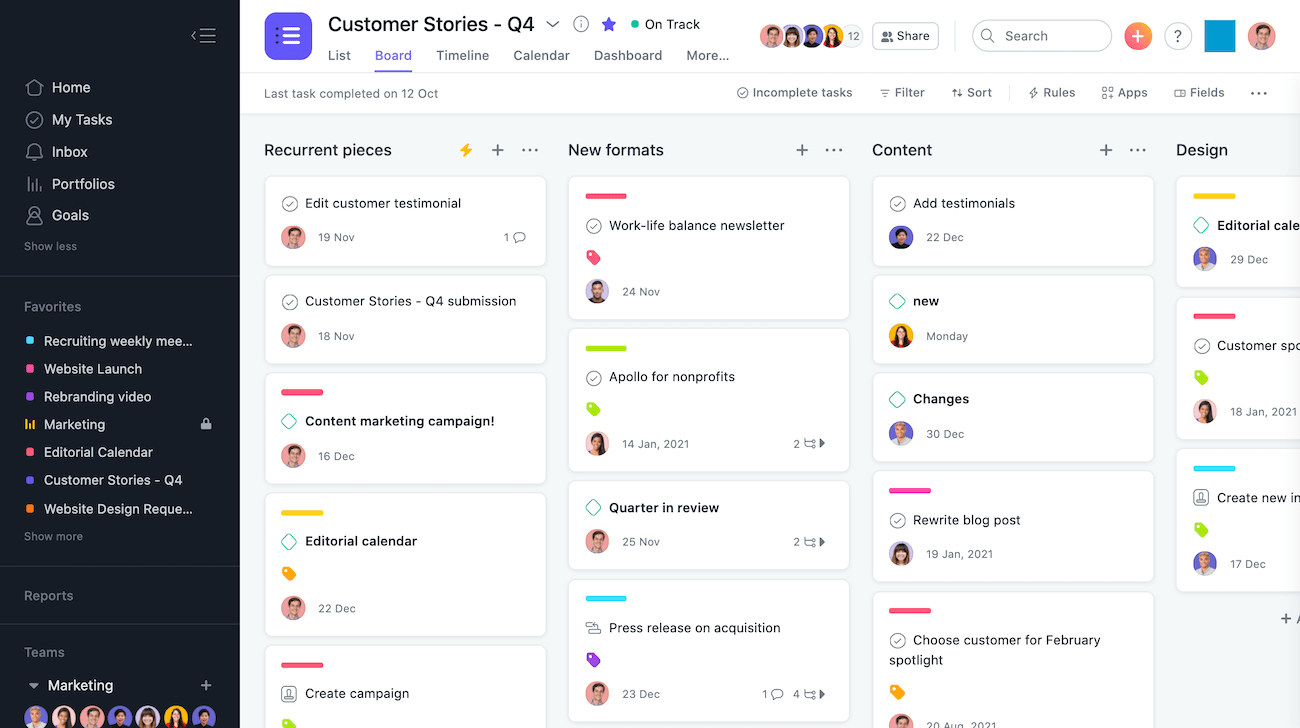
Conclusion:
Asana has emerged as a powerful task management software that offers a comprehensive range of features to streamline collaboration, project management, and team productivity. By adopting Asana, businesses can create customised workspaces, automate repetitive tasks, and gain valuable insights into their performance. With a growing number of real-life success stories, it’s clear that Asana has the potential to transform the way businesses operate and significantly enhance their productivity.
If you’re looking to improve your team’s efficiency and collaboration, it’s time to consider adopting Asana as your go-to task management software. With its intuitive interface and powerful features, Asana has the potential to revolutionise the way you work, paving the way for increased productivity and success in today’s competitive business environment.
If you want to find out how Genesis Marketing can help grow your business, contact our team today


